The CHKRW utility allows a user to determine the drive model and current firmware version. Follow the directions below to capture the necessary information.
Windows98/ME/2000/XP are supported by the firmware.
- Double-click on the CHKRW.EXE icon, then following window is seen.
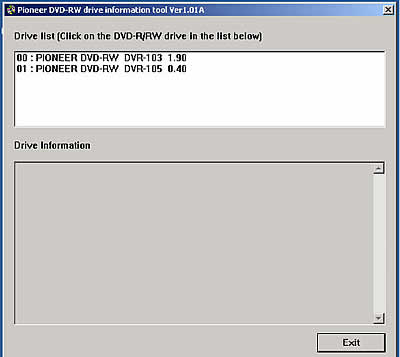
- Highlight the appropriate drive and click to open to see the drive information.
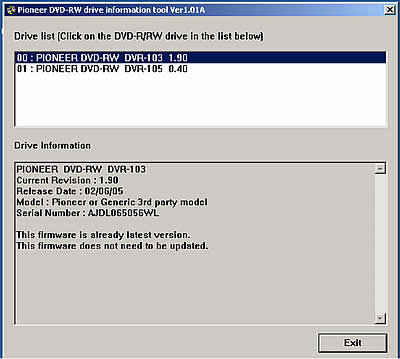
- Check the firmware information from this window.
OEM models are required for different firmware - refer to respective computer manufacturer's website.
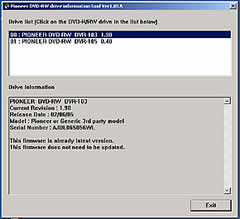 |
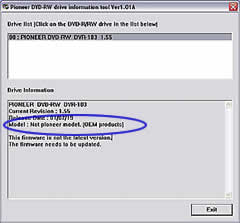 |
| Pioneer-branded drive mounted on Windows 2000 OS. |
OEM drive mounted on Windows XP OS. |
- Click on Exit to close the window.
|