| How To Check DVD-R Media ID |
| The Media ID of DVD-R can be checked by using the following software. |
| |
| What is Media ID üH |
| Each DVD-R media has its unique ID by manufacturer and the other information. |
| |
| A method to check the Media ID |
Download the software NERO CD Speed from the web site of NERO.
<< Remarks of the Software >>
| 1. |
Please read the following remarks prior to use the software Nero CD Speed. |
|
- All the rights of the software belong to the NERO.
- Pioneer remains free from any technical support or the guarantee related to the software.
- Pioneer is not liable for any damage caused by the use of the software.
- Consult with the NERO for the details of the software.
- Please read remarks of the Software in the web site of NERO.
|
|
| |
| 2. |
Insert the DVD-R media to the Pioneer DVD-R/RW Writer. |
|
| |
| 3. |
Click the Icon of the Nero CD Speed to open the following window. |
| |
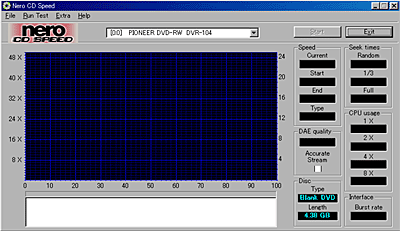 |
|
| |
| 4. |
Select "Extra" from the menu, and click to open the "Disc Information". |
| |
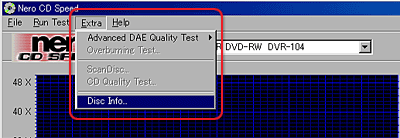 |
|
| |
| 5. |
See the Media ID indicated on the "Code". |
| |
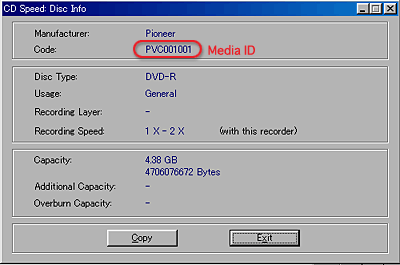 |
|